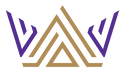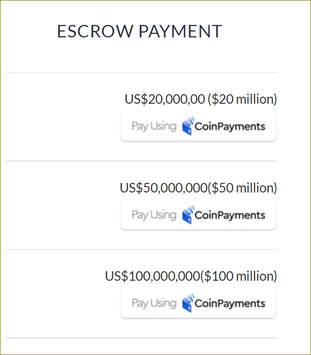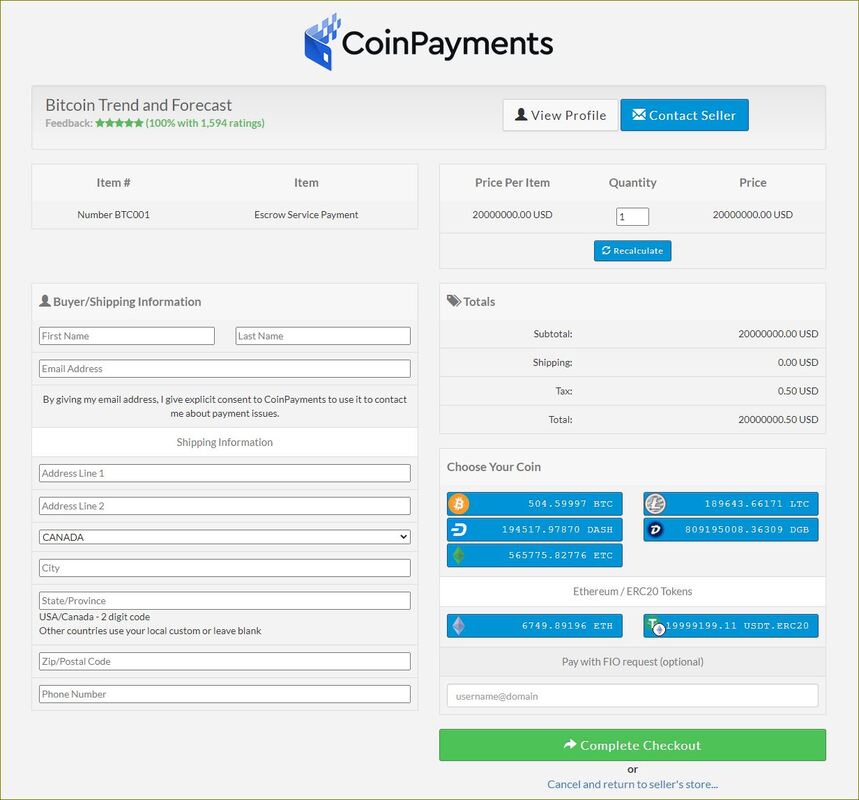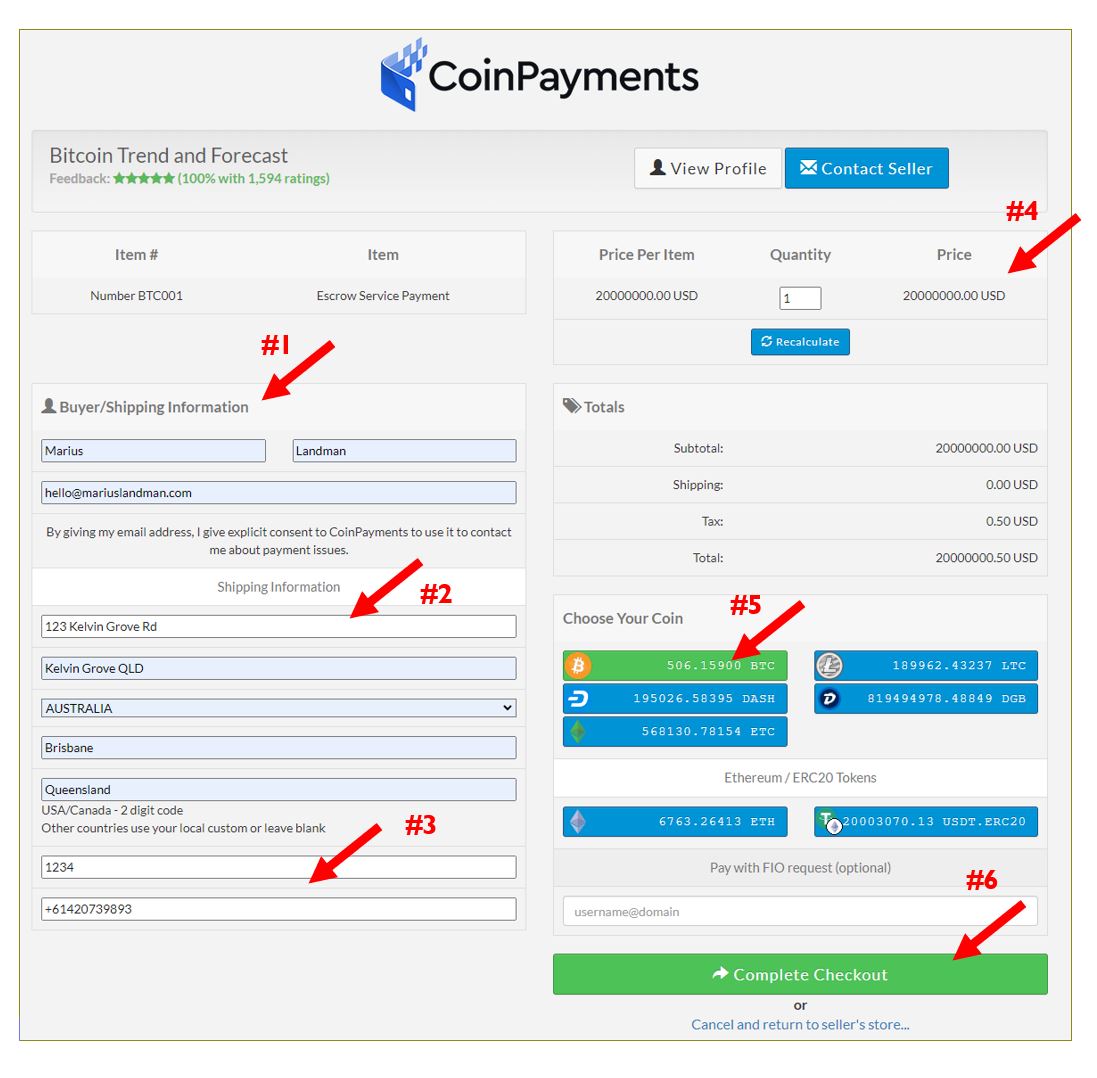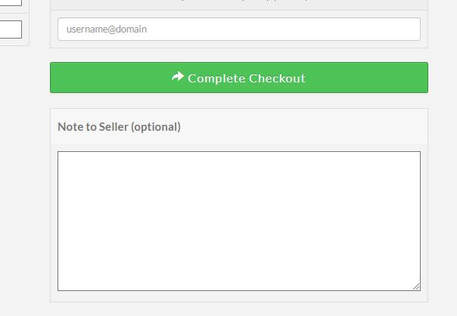instructionsDownload Instructions click here
Step 1:
Open a Cryptocurrency account with Bitfinex Click here: Bitfinex Exchange Alternative Exchanges that can be used are: Binance Exchange Kucoin Exchange Bitstamp Exchange Step 1a: If you already have an existing account with a Bitcoin and Cryptocurrency Exchange, ignore Step 1. Any major Cryptocurrency or Bitcoin Exchange can be used to make a payment. If you need assistance contact Marius Landman here via email or direct via private Mobile on +61420739893. Step 2: You must ensure to have the required amount of US$20 million in your exchange account first (or the amount you are going to pay). This is done by connecting your Exchange (Bitfinex), to your local (or international) bank account and then transferring the required value of $US to Bitfinex or to your crypto exchange. The US$20 million is then used to purchased Bitcoin. Bitcoin will be your preferred payment method in making an Escrow Payment via CoinPayments. Step 3:
Click the CoinPayments BLUE button and make the payment for the required US$ amount. The CoinPayments button is top right of this page when opened on a standard Windows Computer - see top right blue button. Step 4: This screen below will appear Complete all requested/required details Choose to make the payment in Bitcoin (click blue button BTC - must select) Press green button "Complete Checkout". Step 4a:
Ensure you have completed Point # 1 to #5 and press #6 to complete payment. The bottom of the page will have a comment section. Leave a comment or a note if you need to do so, otherwise leave blank.
Step 5: This next page will popup, follow the instructions as follows. #1: The US$ amount will be automatically converted into Bitcoin and the amount of Bitcoin will be shown as indicated in below image #2: This is the Bitcoin address where the Bitcoin must be sent to from your current Exchange (or the new Exchange at Bitfinex that was just setup). You do not need a new Exchange account if you already have an existing Exchange. #3: For more information and questions, go to "what to do next" #4: Reminder, this will time out after 3 hours. Once the transaction is complete meaning the required Bitcoin has been transferred you will receive a "success message" from the Exchange and from CoinPayments.
You will also receive a "success email" from CoinPayments. Forward this "success email" to your client as confirmation or alternatively, send the "success email" to us here at Bitcoin Trend and Forecast with email link here. Congratulations, your transaction is now complete. Marius Landman |
escrow paymentUS$20,000,00 ($20 million)
US$50,000,000($50 million)
US$100,000,000($100 million)
US$1,000,000,000($1 Billion)
Vertical Divider
|
© 2013-2024 Bitcoin Trend & Forecast. All rights reserved. Lic. 774-553-21F. NY Lic. 78766F32.56
Legal & Disclaimer - Privacy Policy - Terms and Conditions
We do not provide financial advice, we do not buy and sell cryptocurrencies on your behalf, we do not use payments in fiat and convert that into cryptos,
we do not send funds overseas or to any entity, we are not financial investors, we do not operate investment funds.
We do not provide financial advice, we do not buy and sell cryptocurrencies on your behalf, we do not use payments in fiat and convert that into cryptos,
we do not send funds overseas or to any entity, we are not financial investors, we do not operate investment funds.