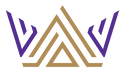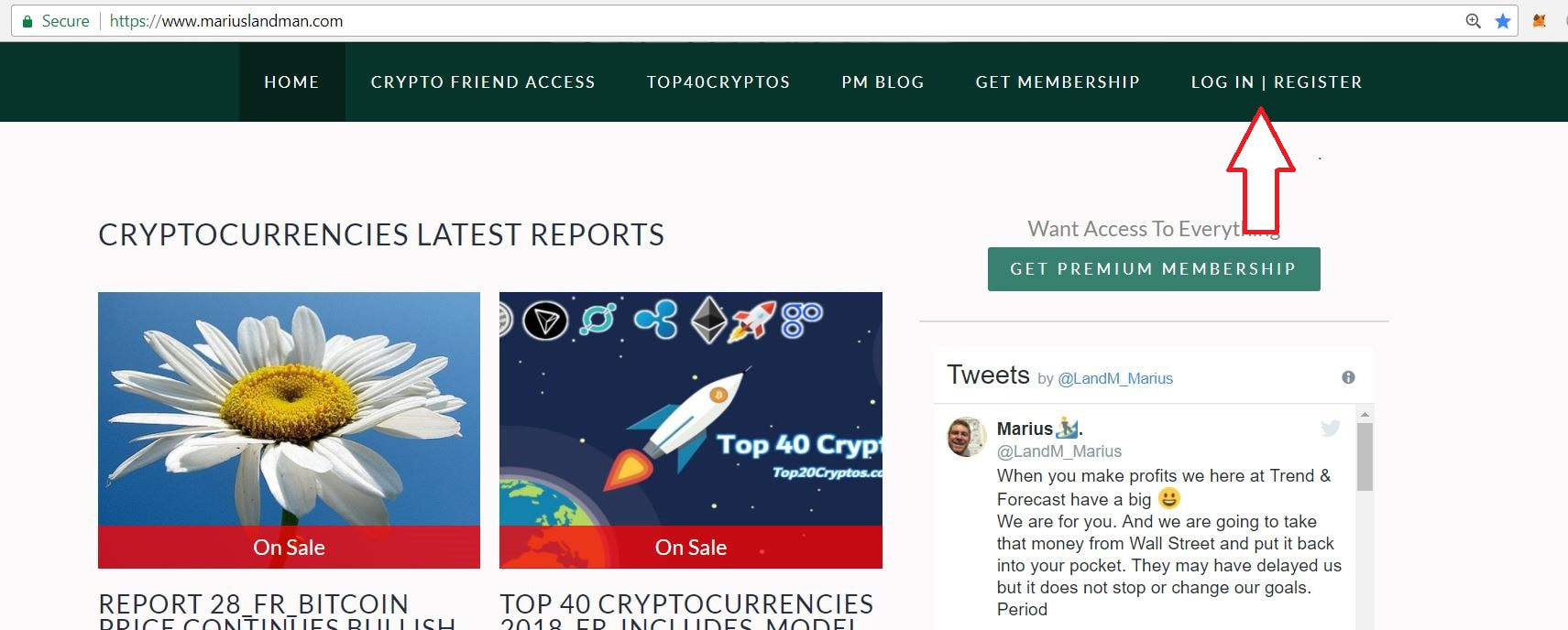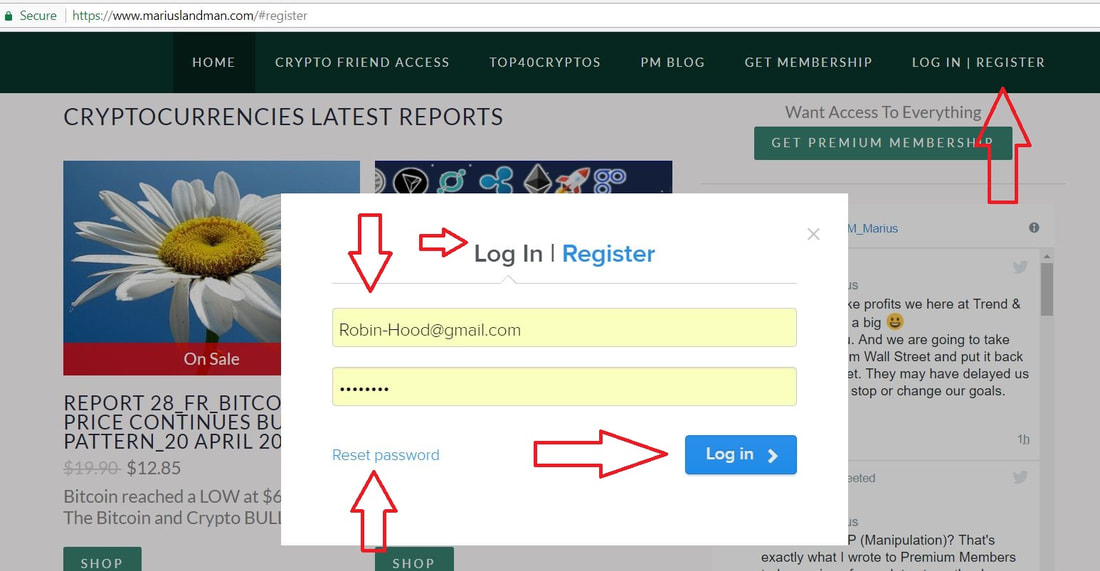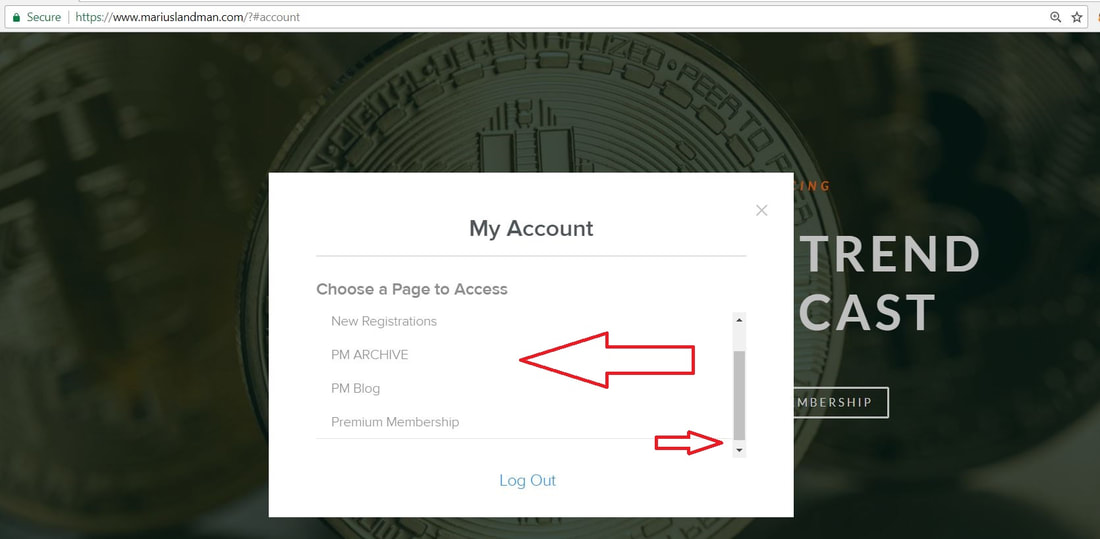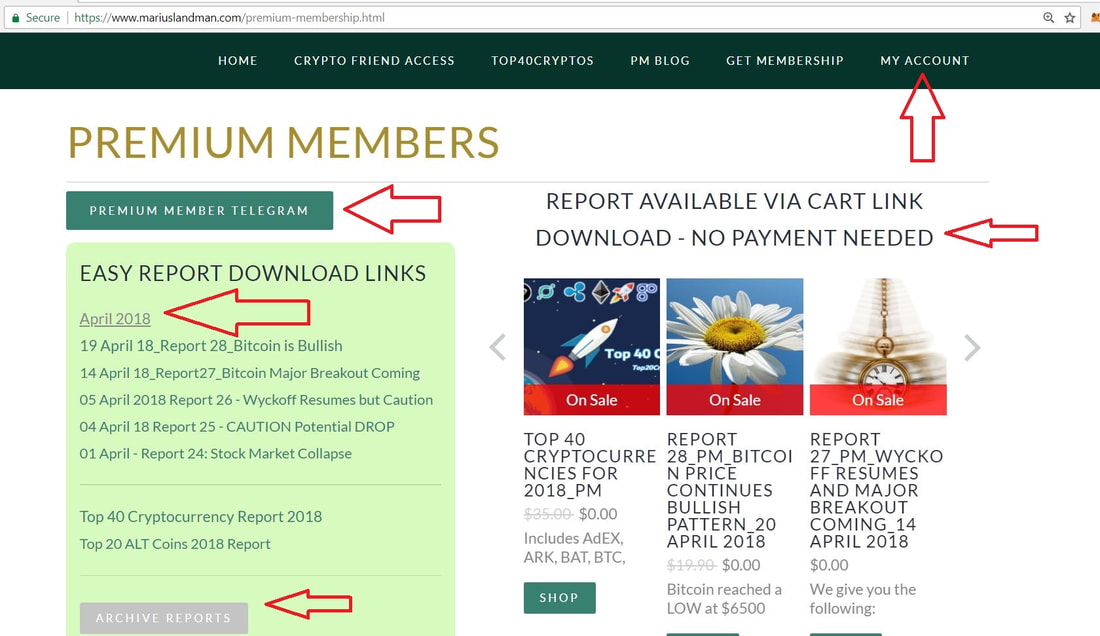instructions for Premium Members how to log in after you have subscribedSTEP 1: Go to LOGIN I REGISTER
Step 2: Use same email address used to make payment with PayPal or STRIPE
Step 3: Ensure you click LOGIN Step 4: If you cannot remember your password, click RESET Step 5: Check your email inbox, could take 5-10 min depending on your email settings (we send the email instantly) Again, ensure you click on LOGIN and NOT REGISTER Step 6: You will see a pop-up screen. The Premium Member pages are now accessible. Click on Premium Membership
Step 7: On left is the Easy Download Links - simply click to download report
Step 8: Top LEFT is Private Telegram Channel only for Premium Members Step 9: Old reports are ARCHIVED at bottom left Step 10 - Refer our service to a friend |
how to connect to telegram for PM |
© 2013-2024 Bitcoin Trend & Forecast. All rights reserved. Lic. 774-553-21F. NY Lic. 78766F32.56
Legal & Disclaimer - Privacy Policy - Terms and Conditions
We do not provide financial advice, we do not buy and sell cryptocurrencies on your behalf, we do not use payments in fiat and convert that into cryptos,
we do not send funds overseas or to any entity, we are not financial investors, we do not operate investment funds.
We do not provide financial advice, we do not buy and sell cryptocurrencies on your behalf, we do not use payments in fiat and convert that into cryptos,
we do not send funds overseas or to any entity, we are not financial investors, we do not operate investment funds.